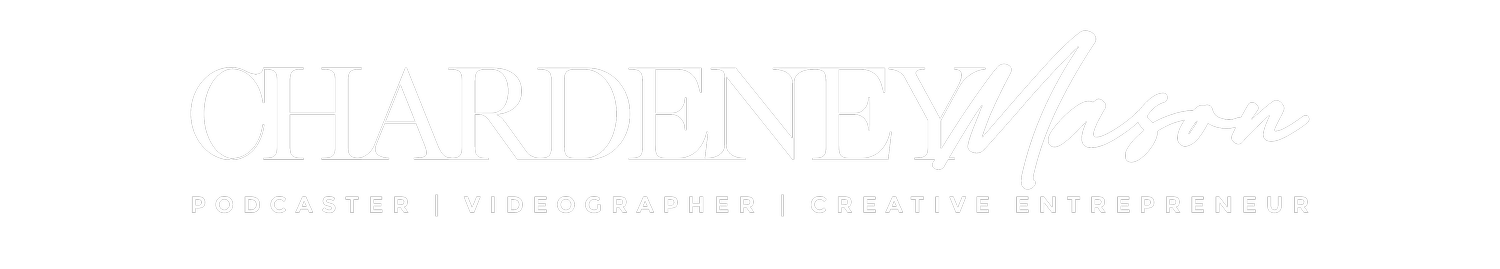How to Design a Website for your Small Business or Freelance Portfolio
If you have a small business or want to create a freelance portfolio, it is beneficial to have a website. It is where prospective clients can look up who you are and what you do. It is also a way for current clients to reference some of your past projects to help them determine what type of service they want you to provide for them. For me, as a freelance videographer, it was challenging to figure out what I should share on my website, how to design my website, and what were the most important pieces to include on my website for both current and prospective clients and what platform to use to create my site.
So to make the process easier for you, I will walk you through my own thought process on how I created my website and where I drew a bit of inspiration from. Also, keep reading because I have listed some tips on designing and building your website from other website-building platforms.
Tips for Creating a Website
Find website inspirations and do your research.
One way to make the process of creating your website a bit less complicated is to just reinvent the wheel. Different kinds of websites have been around for quite a long time now, so people have already figured out how to create them (Disclaimer: I am here for the creative perspective, so I can’t answer questions about coding or something related to it).
Depending on what industry you are in, you probably already have some people or websites in mind that you can draw inspiration. So take a day or two and look at other people’s websites that are in your industry or close to it and scroll through their websites, and take note of the things you like. Be very detailed and pay close attention to what you want about their site.
Before planning out how I wanted my website to look, I wrote down three creators that I liked along with some creators that were in a similar industry as me so I could dig deep about the flow of my website and what I want people to experience when they visit my website for the very first time.
Now, all you have to do is add your personal touch to the website design to make it your own—especially since website templates are available around.
Create a Brand Guide
This guide should showcase your brand from the font styles to brand colors(at least three)—just so your web designer can have some guidelines to go by, and this is to establish your brand identity as well. It would also be helpful to provide at least one to five headshots or various high-quality photos or videos you would like to be visible on your website.
Pro tip: Remember that a website is mainly about movement, photos, color, and text. So, create a website that would excite the senses to make it a pleasant experience for your audience when they come to visit.
Make your website as simple yet comprehensive as possible.
Don’t get stuck on the name, the logo, or colors, very surface things. Think about crafting your bio and make it very clear what you want people to do. Either you want people to contact you, hire you, look at your work, or purchase something from you. The main thing you need on your site is to show and tell people what you do, who you are, and how to contact you.
Choose a website building platform.
A platform that I recommend if you have very minimal design skills and are not really into building something completely custom or from scratch, is Milkshake. It’s essentially a platform that allows you to share all of your product links, contact links, your podcast, amazon storefront, blog, or whatever the case may be.
Here is an example of what my milkshake website looked like before I decided to get it designed.
(insert pic here)
You may be wondering why I got my website designed when I just created my own. It is because sometimes, bringing in another person’s perspective can better provide an objective take on what your website should be in terms of features, functionalities, and overall experience—you wouldn’t want to overthink the process.
Also, over time, I have decided to move to Squarespace. Knowing that a website is predominately photos, text, and video, it just made the most sense to have a website that could support that feature and display more of my work.
So, that was how I created my website and the thought process that I went through. The main thing I want to put out when building your website is to keep it simple and straight to the point. As the saying goes, less is more. And ultimately, just put yourself out there.
For a more comprehensive and in-depth discussion of my website-building process, you can watch this video.